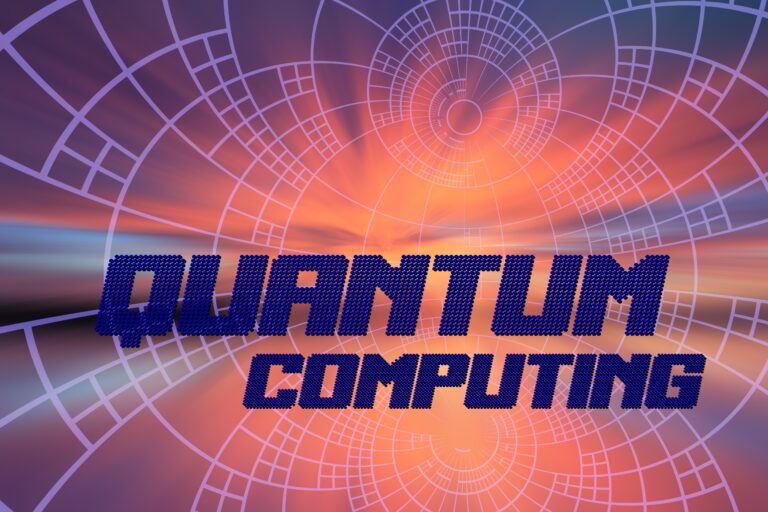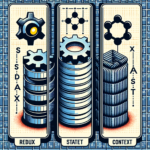Adobe, a name synonymous with creative software, has long been the go-to solution for designers, photographers, videographers, and artists of all stripes. Whether it’s Adobe Photoshop, Illustrator, or Premiere Pro, the company’s Creative Cloud suite has been an indispensable tool in the creative industry for years. Now, Adobe is taking things to the next level by introducing a range of AI-powered tools that promise to revolutionize the way designers work. These updates aim to automate repetitive tasks, enhance design workflows, and unlock new creative possibilities. In this article, we’ll take a deep dive into these new features, what they mean for the future of design, and how they’re reshaping the industry.
The Rise of AI in Design: Why Now?
The integration of artificial intelligence (AI) and machine learning in the design world is not some distant future—it’s here, right now, reshaping the way designers work. AI is quickly making its mark across a variety of industries, and design is no exception. The reason AI is having such a profound impact on the creative world is due to its ability to process massive amounts of data, analyze patterns, and learn from this information to improve its output. This makes it an incredibly powerful tool for automating repetitive and time-consuming tasks, allowing designers to focus on the more nuanced, creative aspects of their work. In a field where creativity is key, the ability to delegate the technical, tedious tasks to AI is proving to be a game changer.
At its core, AI helps streamline complex processes, saving time and energy. Tasks that once took hours—like image editing, color correction, or video frame adjustment—can now be handled in seconds. This frees up designers to allocate their time toward higher-level decisions, such as brainstorming new concepts, refining their ideas, and exploring new creative possibilities. The increased efficiency that AI provides isn’t just a luxury; it’s becoming a necessity for professionals in today’s fast-paced, competitive design environment. As a result, AI isn’t merely a tool for convenience—it’s a tool that enhances creativity by reducing the distractions of mundane tasks.
So, why is Adobe—one of the biggest names in the creative software industry—now embracing AI at such a large scale? The answer lies in the ever-growing demand for faster workflows and smarter automation. As the design world continues to evolve, clients and customers expect quicker turnarounds without compromising on quality. In the past, this meant designers often had to work longer hours or sacrifice certain aspects of a project to meet deadlines. With AI-powered tools, designers can now meet those expectations more efficiently, achieving high-quality work at a faster pace. This shift is particularly valuable as the industry leans more heavily into digital transformation, where speed and adaptability are critical.
AI is not just a trend; it’s a necessary response to the increasing complexity of design tasks. Today’s designers are faced with an overwhelming amount of information and tight deadlines. Whether they’re working on graphics, videos, or websites, the demands for precision and speed have never been greater. AI tools allow designers to simplify and automate routine aspects of their work, from generating layouts and color schemes to resizing images and rendering video. By taking care of these repetitive elements, AI empowers designers to focus on what they do best—creating impactful, visually stunning work. In this sense, AI is not here to replace the designer, but rather to support and enhance their creative process.
Introducing Adobe’s AI-Powered Tools: The Key Features
| Feature | Description | Tool Name | Application | Benefits |
| Content-Aware Fill Gets Smarter | AI enhances the popular Content-Aware Fill tool in Adobe Photoshop. It now better identifies image content to fill gaps. | Photoshop | Image Editing | More accurate edits, saves time on retouching. |
| Adobe Firefly: The AI-Powered Design Assistant | Firefly assists designers by generating visual assets based on text prompts, speeding up the ideation process. | Firefly | Design and Asset Creation | Fast concept creation, eliminates creative blocks. |
| Auto Colorization in Adobe Illustrator | Automatically applies color palettes to vector artwork, tailored to the style and composition of the design. | Illustrator | Vector Artwork Colorization | Reduces time spent on manual coloring, consistency. |
| Auto Reframe in Premiere Pro | Automatically adjusts video content to different aspect ratios for various platforms, saving time on manual edits. | Premiere Pro | Video Editing | Quick adjustments for multiple social media formats. |
| Enhanced Auto Tone in Photoshop | AI suggests and applies optimal tonal corrections to images based on context, improving image quality quickly. | Photoshop | Photo Editing | Speedy, accurate tone corrections for images. |
How AI Is Transforming Design Workflows
- Enhances Creativity: AI tools help designers focus on high-level creative decisions by automating repetitive tasks.
- Faster Image Editing: AI tools like Enhanced Auto Tone and Auto Crop automate tasks like cropping, resizing, and fine-tuning colors and brightness.
- Speeds Up Photo Enhancement: AI-driven tools make it easier to enhance image quality quickly and with precision.
- Efficient Video Production: AI tools like Scene Edit Detection and Auto Reframe in Adobe Premiere Pro help automatically analyze and adjust video content, saving hours of editing time.
- Automatic Aspect Ratio Adjustments: With AI, Premiere Pro can reframe video for different social media platforms, allowing faster adaptation to various formats.
- Increased Focus on Storytelling: AI takes care of the technical aspects of video editing, giving creators more time to focus on narrative elements.
- Streamlined Collaboration: AI tools automatically suggest edits, revisions, and feedback, improving communication within teams and with clients.
- Improved Review Process: AI helps reduce the back-and-forth during collaboration, speeding up approval cycles and improving project efficiency.
- Seamless Remote Work: AI tools make it easier for remote teams to stay aligned, ensuring that everyone has access to the latest project updates and feedback.
- Boosts Team Efficiency: AI reduces time spent on manual corrections and allows teams to work more productively across time zones and locations.
- Optimizes Client Feedback Integration: AI tools can automatically incorporate client feedback, reducing the manual effort involved in making adjustments.
The Power of AI in Customizing Designs
AI-powered tools are revolutionizing the customization of designs, offering a level of personalization that was previously unimaginable. One of the major advantages of AI in design is its ability to learn from user behavior and adapt accordingly. Rather than simply automating repetitive tasks, Adobe’s AI tools create customized experiences tailored to the individual needs of each designer. This dynamic approach allows AI to assist in crafting designs that feel unique and personal, streamlining the creative process without sacrificing individuality.
For example, Adobe’s AI can analyze a designer’s past projects and preferences to offer suggestions that match their style and needs. Whether you’re working on a logo, a website, or a social media post, the AI learns from your past choices and predicts the best options for your current project. This level of customization not only saves time but also ensures that designs maintain consistency, which is crucial when managing multiple projects with similar branding or style elements.
Another powerful feature of Adobe’s AI is its ability to generate custom templates and layouts. If a designer frequently works on certain types of content, such as social media posts, the AI can suggest layouts, typography, and color schemes that align with their style. These suggestions not only save valuable time but also provide a starting point for designs, helping designers avoid the hassle of repeatedly making the same decisions for every project. With AI’s ability to adapt to individual preferences, it effectively becomes a trusted creative assistant that enhances efficiency and streamlines workflows.
Font pairing, often a tricky challenge for many designers, has also been made easier with AI. Adobe’s AI analyzes the design and suggests font pairings that complement the overall style and tone of the project. This eliminates the need for designers to spend time experimenting with different fonts, reducing the guesswork involved in creating visually appealing typography. By doing so, AI ensures that the final result is not only professional but also cohesive and aligned with the desired aesthetic.
AI-Powered Design Automation: Real-World Applications
| Industry | Application | AI Tools Used | Process Impacted | Benefits |
| Graphic Design | AI tools help streamline the design process from idea generation to execution. | Adobe Firefly, Content-Aware Fill, Auto Colorization | Conceptualization, Design Polishing | Faster design generation, improved precision. |
| Fashion and Apparel Design | AI tools are used to generate patterns, color schemes, and digital mockups in fashion design. | Adobe AI-powered tools | Pattern Creation, Color Selection, Mockup Production | Efficient design visualization, realistic testing. |
| Photography | AI helps photographers edit photos faster by isolating subjects and skies with precision. | Adobe Photoshop AI (Select Subject, Select Sky) | Image Editing and Composition | Faster photo editing, higher accuracy. |
AI and the Future of Creative Design
- Smarter Collaboration with AI: In the future, AI will enhance collaboration by providing real-time suggestions during live editing sessions. Designers will be able to work more efficiently with AI helping predict the best design elements for collaborative projects, ensuring consistency and cohesion across teams.
- Generative Design: A New Era: Generative design, powered by AI, will allow designers to input basic parameters and receive a range of design options to choose from. This will open up new possibilities for graphic and web design, following its success in industries like architecture and product design.
- AI for Sustainability in Design: AI has the potential to drive sustainable design practices by analyzing environmental factors and suggesting design choices that are both visually appealing and environmentally responsible. AI could recommend energy-efficient color palettes or help reduce resource waste during production, promoting eco-friendly design solutions.
The Impact on the Design Industry
The introduction of AI-powered tools into Adobe’s Creative Cloud is marking a significant shift in the design industry, bringing about a new era of automation and efficiency. While there may be initial concerns among designers about how AI will affect their roles, the reality is that these tools are not here to replace designers—they are here to empower them. By incorporating AI into the design process, Adobe is enabling creators to work smarter and faster, streamlining time-consuming tasks so that designers can dedicate more energy to the creative aspects of their work.
One of the most important things to understand about AI in design is that it enhances creativity rather than stifling it. AI is not a replacement for the artist’s intuition, ideas, or vision. Instead, it serves as a tool that automates repetitive tasks, allowing designers to focus on the more strategic, artistic decisions that require human expertise. While AI can handle technical aspects like resizing, color correction, or font pairing, it’s the human touch that imbues designs with meaning, emotion, and personality. This collaboration between human creativity and AI efficiency opens up a world of new possibilities for design.
Additionally, AI is making design more accessible and inclusive. By lowering the barriers to entry, AI tools allow designers of all backgrounds and skill levels to create professional-quality work. Whether someone is just starting out or has years of experience, AI empowers them to bring their ideas to life with ease. This inclusivity fosters greater diversity within the design world, giving more people the opportunity to express themselves creatively and have their work seen by a broader audience.
Overall, the impact of AI on the design industry is transformative. Rather than replacing designers, AI is giving them the tools they need to push boundaries, explore new creative avenues, and produce work more efficiently than ever before. The future of design is one where AI and human creativity coexist, creating innovative solutions and expanding opportunities for everyone involved.